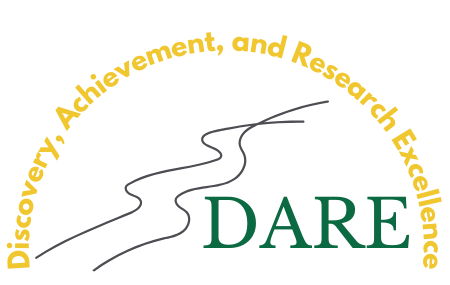View & Monitor Your Research Fund Balance
![]()
There are three ways to find your research fund balance. More information about how to access and interpret these reports can be found in the Knowledge Base article: How do I view a research statement?
1. Report of Research Activity: Automatically emailed from fsd.reporting@usask.ca each month. It lists all active research funds where you are the fund manager and includes transactions up to the end of the previous month
2. PAWS → Crystal Reports → 4998: Same as your Report of Research Activity, but you can access it at any time to find your fund balance as of the end of the previous workday. A Quick Start Guide to Crystal Reports is available
3. PAWS → My Research Funds: Also displays your fund balance as of the previous workday but includes clickable links for each fund that will give you detailed information on revenues, expenses, and outstanding commitments. Commitments include outstanding purchase orders and/or funding transferred to a researcher at another institution
![]()